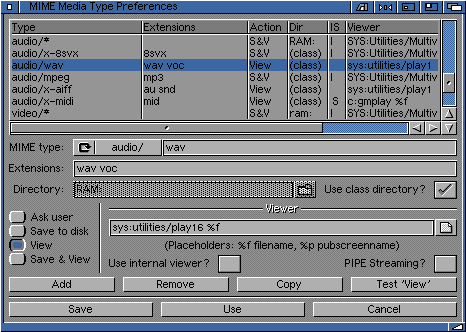
What is "MIME" and "Filetypes"
MIME, the Multi-purpose Internet Mail Extensions, is a set of specifications that offers a way to interchange multimedia email among many different computer systems over a local or remote network (LAN or Internet).
MIME allows you to add multimedia to your email messages - send enriched text, image files, sound files or whatever. Your email program, such as Microdot-II, will generally decode the incoming MIME files automatically. You will see file "attachments" within your email which can then be viewed or saved to your hard drive.
Filetypes are the type of file that you are trying to view/execute/run etc. For instance GIF images will be saved with the suffix of "gif" (example.gif).
You will often see people talking about "MIME Types" or "File Types" or even "Media Types", when they are dicussing types of files. Nearly every file has an extension (suffix) so that this file can be recognised. You will come across MIME/file types within your web browsing, FTP downloading and email.
How Do I View MIME and Filetypes?
Many web browsers, email programs and FTP clients come with a built in file/MIME types manager. This allows you to setup viewers or actions to perform when the program stumbles across a certain file type.
NetConnect ships with an internal MIME/file type manager which allows you to manage your files across the various other programs contained within the package. For instance, setup the file types manager to send LHA files directly to X-Arc and all the programs within NetConnect (those setup to use the file types manager) will send any LHA files to X-Arc automatically.
You can setup the MIME/File types manager to view GIF images in multiview, play wav sounds in "Play16" or read text messages within "PPMore".
The MIME/File Types Manager
The MIME/File Types Manager allows you to set "external viewers" to launch, run, play, view externally, view internally or perform actions on files. Luckily NetConnect comes pre-configured with the basic MIME/Files types setup for you.
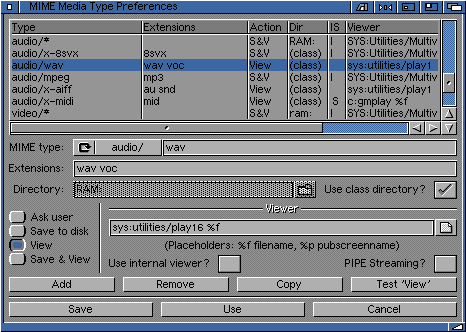
The manager enables the programs within NetConnect to "know what to do" when they come across certain files. For example, if someone had "click here to view this TIF file" how would Voyager show it normally? To view the file you would set a MIME type to recognise the TIF extension when it is encountered.
Understanding the Interface
Which MIME/File Types Are Setup Within NetConnect?